This exercise was to gain an understanding of mesh modelling, how it works and what we can use it for. It gave a rough understanding on how it differentiates from other types of 3D modelling due to its “play doh like” modelling system. For my mesh modelling idea, I decided to make a traffic cone as I thought it would make the most of the benefits of mesh modelling. The traffic cone design I took inspiration from can be seen below:

I started the cone by drawing a basic rectangle in 3D CAD with 1000×1000 dimensions.
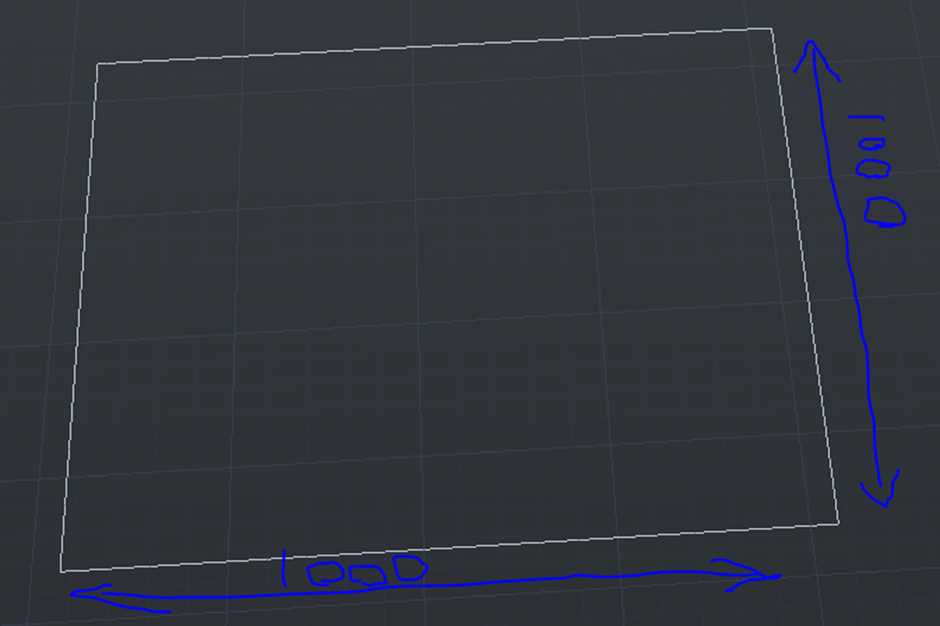
Then I went into the top corner and clicked the small arrow to open the primitive options to insert a mesh box. After playing around with the tools, I inserted the box with 10x10x10 on tessellation

I then repeated the step but with a cone instead of a box and placed it in the centre of the box model.
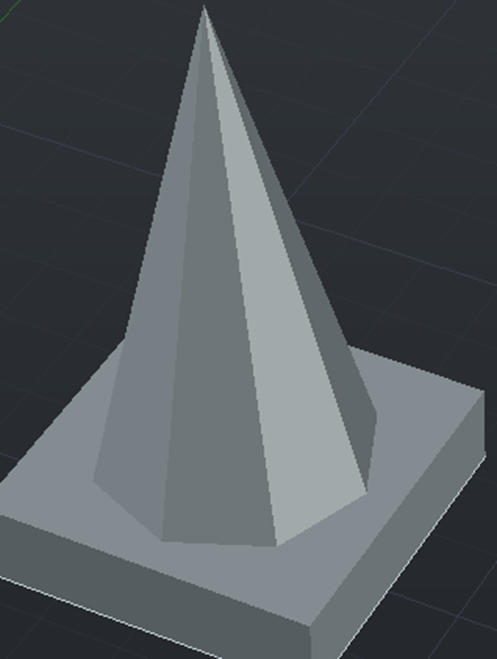
From here it was a simple matter of using the smooth item tool to make the models look a lot cleaner as well as adding an orange plastic from the materials menu.
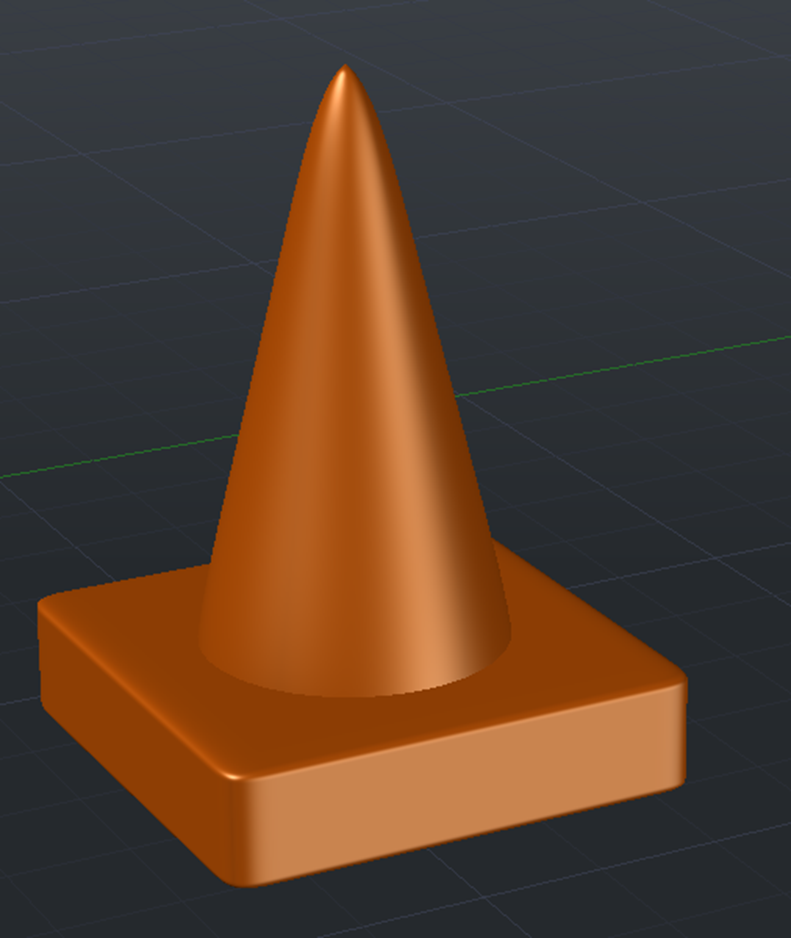
After looking at my inspiration model more, I decided to thin the base using the subtract tool to give my final product.
