Introduction
This semester, I have taken my first real steps into the social media stages of my design career by means of a social media campaign. As a Computer Aided Design student, social media could be a huge tool to help progress my career if used correctly. Considering how CAD is a design-based industry, social media and how it is utilized is huge due to it often being an area to post media that a creator is proud to show off. Because of this, if a designer were to post bad designs consistently or not post whatsoever, it would most likely be more difficult to gain a following or be taken seriously by clients, employers and the general public. When it came to the reasons that this campaign was created, it comes down to meeting self-made goals. These goals are to establish myself alongside my brand as being professional, gaining a good reputation as a reliable designer, taking feedback from followers to improve my content and standing out against competitors in the future who do not have the backing of a successful social media campaign.
To ensure that the campaign is successful, multiple factors had to be considered. Such factors include the audience that the posts are aimed at, what content will be uploaded, researching other designers & how they have become successful, expanding the brand whilst improving post quality and many more. With the incorporation of knowledge on these factors, the main goals of the campaign will become much more achievable.
Research
To begin the research behind this project, I needed to decide what platform I should use to host my content alongside LinkedIn. This required an analysis on some of the most popular social media platforms. To present these, I have made mind maps stating some of the key information associated with each analysed platform:

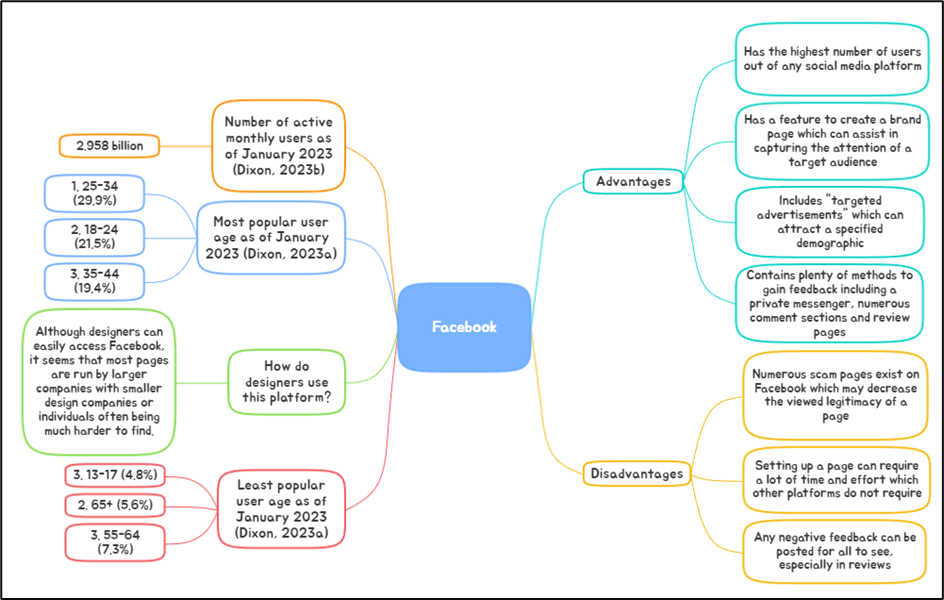
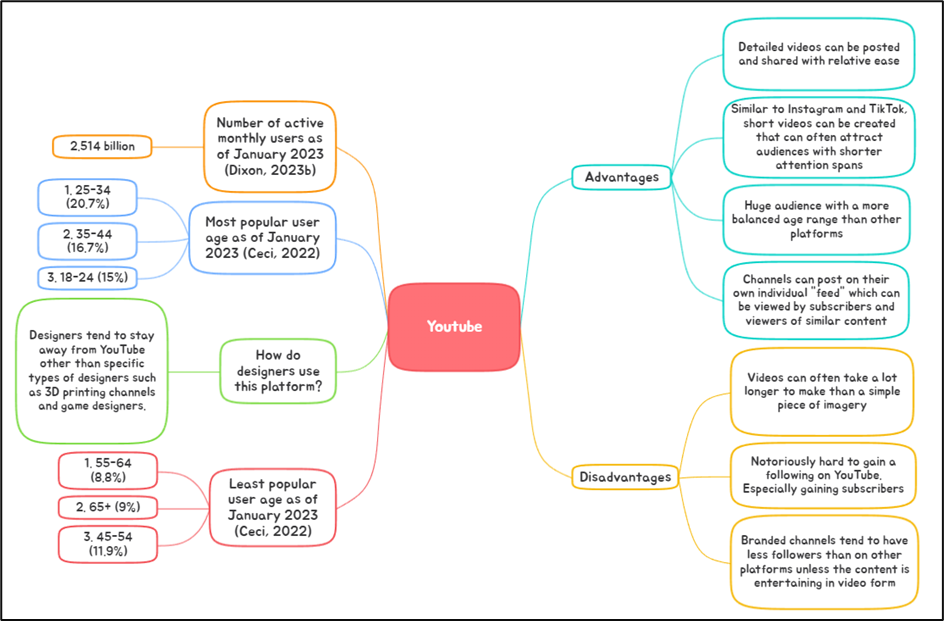
As well as these platforms, I also took a brief look at Twitter, Pinterest and Snapchat.
After much consideration, I decided that Instagram was the platform I was going to go with due to how familiar I am with it, the ease of use for a designer and the ease of following and gaining followers. After deciding this. I also did a SWOT analysis on both Instagram and LinkedIn to gain a better understanding on what I should look out for in both platforms:
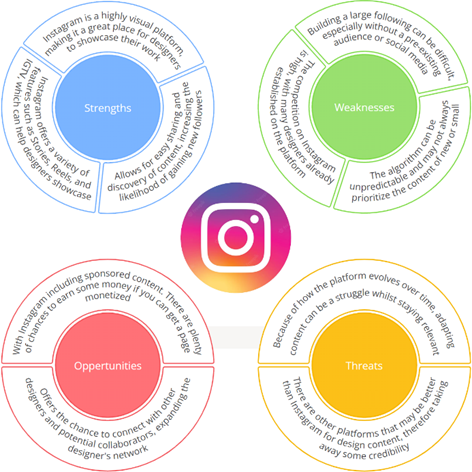

LinkedIn’s setup required the creation of a basic account using email and creation of a password. Once this was done, the first step was to create a profile picture and cover photo. LinkedIn users always have a photo of themselves, as opposed to their brand logos, as their profile picture so this was simply a photo of me. As for the cover photo, I used a photo I edited of myself climbing up a quarry on a previous holiday. This photo is edited to look like there are multiple interpretations of myself and thought it showed off some basic photoshop skills to include. I added a circle including the background of the cover photo of my profile picture to blend in a bit better to make the final result:
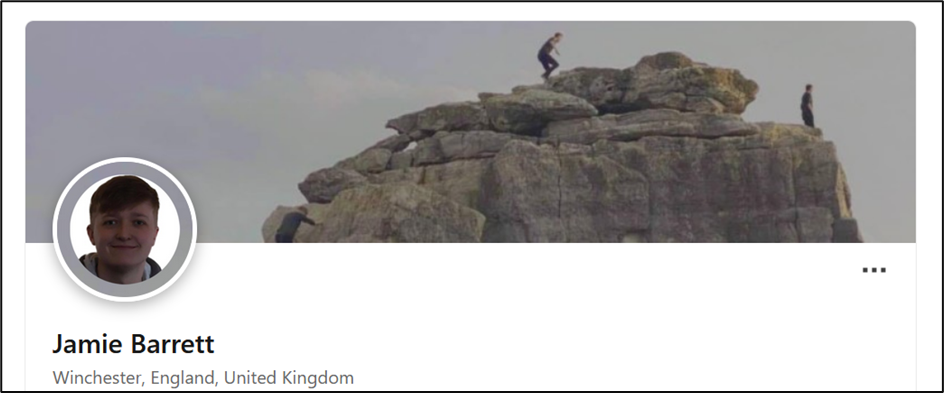
Another feature that LinkedIn has is to add skills and skill badges to a profile. These skills can be added to show off what a user excels in, giving a boost in looking for a job in that industry. In my case, I added design skills like AutoCAD, Photoshop and general design as well as general skills like mathematics and Microsoft Excel as these are common necessities for any job. I also added a personal bio that displayed some of my interests and hobbies. I compared my profile to that of famous UX designer, Mario Maruffi, to see how he set his profile up:

Instagram was a platform I had a bit more knowledge on before starting this, therefore benefitting when it came to knowing about what people post and what type of people use it. Starting off the page, I noticed that by simply looking up “computer aided designer”, there were very few profiles where the profile picture wasn’t some sort of logo. I also looked at bios for design pages and noticed they tended to include location, company description (when possible), achievements and a website link. I used inspiration from a former design student at the University of Winchester as an example as he set up his clothing page “Stitch London”:

By using this research and creating a logo for my personal brand, I set up my initial page:
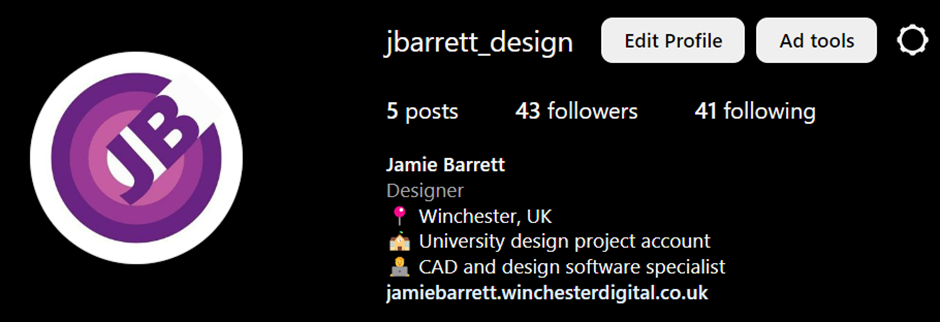
Like LinkedIn, there are list of types of post that are made as a designer on Instagram. These types of content include but are not limited to inspirational, motivational, entertaining and educational posts. In the case of Stitch London, there is a mix of entertaining and educational. Entertaining posts in this case being showcases of the products offered by the brand whereas educational posts in this case show behind the scenes of packaging, shipping and photoshoots.

In terms of posting time, research shows that users tend to be more active early hours of the morning from 7AM – 9AM and around lunch time at 12AM – 1PM with specific mentions for the most popular times being Wednesday at 11AM and Thursday from 11AM – 12AM (Geyser, 2019).
Instagram also includes such features as a private messenger, comment sections and stories where you can post polls to gain user interaction with a special mention being given to stories as you can upload “reels” of short videos that can show up on any timeline. There is also the ability to add hashtags to your descriptions so that any given post can show up to people looking at posts in the category of a chosen hashtag.
With both pages in place, it is a basic rule of marketing that you should always have a target audience in mind as you can’t please everyone with any type of content. Focusing on one set group and catching their attention will be much more beneficial. I have done this by looking at design job listings and seeing what requirements they have so I can apply this to my content. This is for employers, however, other audiences such as clients and fellow designers can be investigated further by assessing things such as what they listen to, watch, what events they go to, what stresses them out and what their end goals are.
I also follow multiple famous designers and brands, so they show up on my timelines. These may give me inspiration for any future posts.
Idea Development
With the necessary research being taken out, it was time to put this into practice. The first stage that needed to be taken was creating a calendar for reminders on what content to post and when to post it:
From this calendar, I could now create a table of what content I would upload for all these dates:
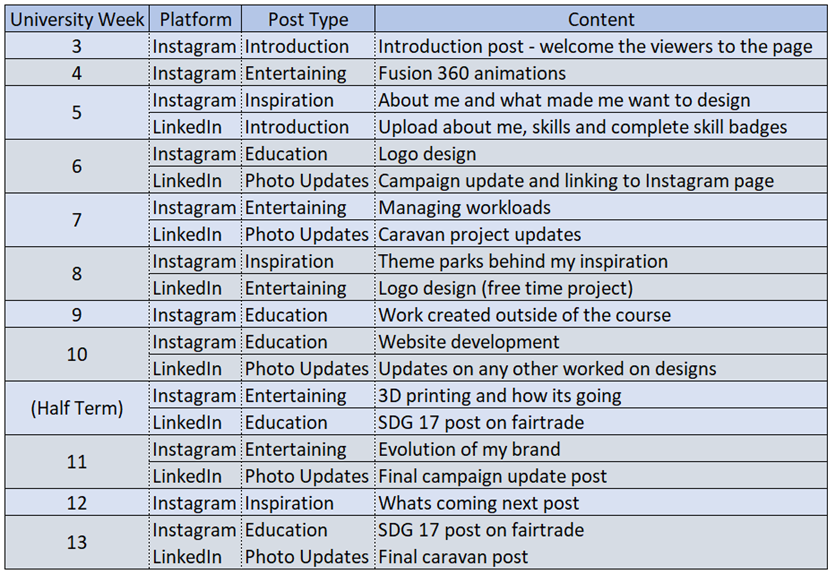
I would aim to upload each of these posts at 11AM on Wednesday on each of these weeks. This is due to this being a peak time for both LinkedIn and Instagram at the same time in a rare crossover.
Now I had the content, it was just a matter of creating the posts. I did this using the software, Canva. I had the choice between this and Adobe Illustrator but decided to go for Canva in the end due to its ease of use and special settings made for creating Instagram posts. From looking at other design pages during my research, I noted that brands typically went down one of two routes. They either posted photos and videos with little to no theming or kept up a design type where each post would be similar in colour and style. I decided to go for the second approach as I feel this style pops off a page more. For my Instagram posts, I used inspiration from my research as well as the design ideas that Canva suggested. Firstly, was the front cover of the post. This would be seen first and therefore needed to catch the most attention. The main “template” I would use for this is a title and a background being a solid base colour, typically being one of the three theme colours that I decided on. It would then have some sort of image, logo or text which would be the main focus of the post. Then, I would add shapes in to make the post stand out more. These shapes were just a set of trial an error to see what I though made the post look presentable and be the theme of each post. The example below is the post for the 3D printing project I completed:
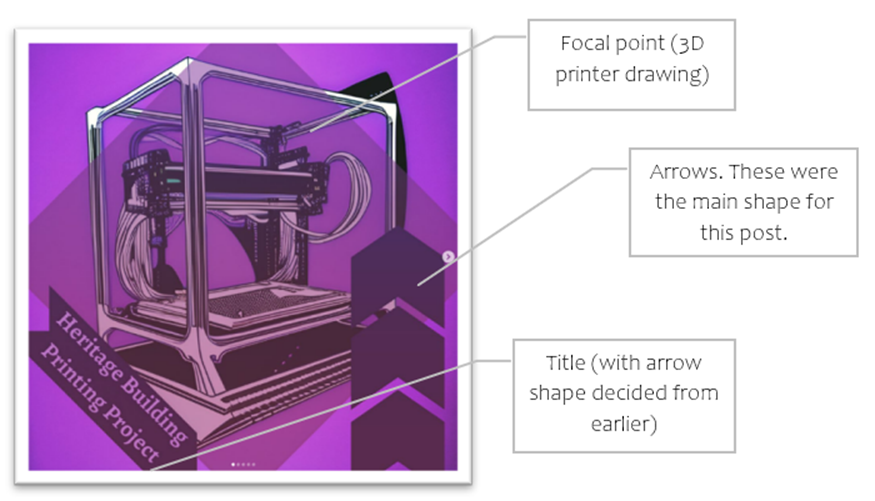
Using the themes created from the front post, I could then use this to present the other information needed. This can be seen in the second page of the 3D printing post:

Finally came the bios and hashtags. Each post on either platform needed a short bio as a general rule due to attention spans within people. By making a bio that went straight to the point, I could give an overview on the post whilst keeping the attention of the viewer. I also gave each post multiple hashtags to do with what content was included. Hashtags ensure that people interested on the subject of each hashtag will have a higher chance of seeing the content I am producing.
Campaign Development
The first iteration of the Instagram page had a completely different look including different theme colours and layouts. It did not look good whatsoever, and I knew that it would need to be changed. The general theme of the old brand can be seen in the old logo and an example of an old post:

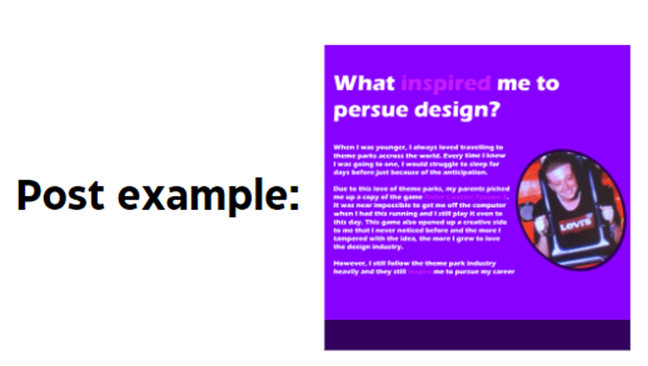
This brand was done before carrying out any research and it shows. I asked Luke Allisstone, a design graduate from the University of Winchester, on what he thinks I could do to improve the page, here’s what he said to me (permission was given to share this screenshot):
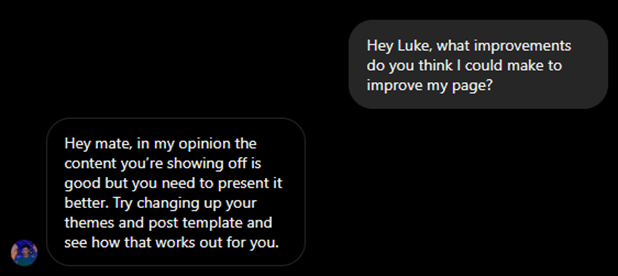
Because of this feedback and my opinion on how the Instagram page looked, I decided to reset the page with a new colour scheme, logo, theme and overall look primarily focused on using circles and lighter colours. This was done after researching other pages and gaining creative feedback:

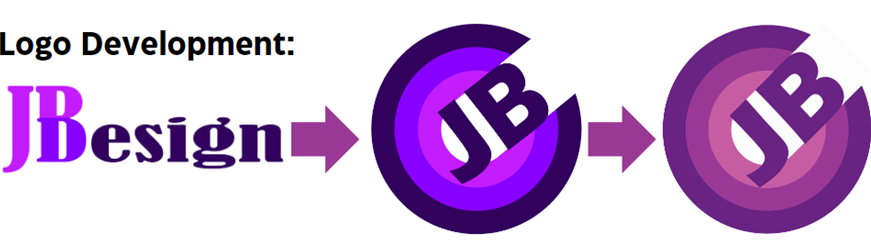

Ultimately however, the page was a huge improvement on how it was before, but I was still unhappy with the overall look and when I asked for feedback, my negative thoughts were backed up as I was told that the page didn’t look professional whatsoever.
I was still happy with the logo and the colour scheme; it was just the post quality that needed heavy improvement. For the final time, I reset my page and started fresh. This took a hit on the quantity of posts produced. However, I feel like quality over quantity is more important when it comes to the campaign.
Success of how the campaign was going was another important part of this project, I measured this by keeping track of followers on both platforms as well as notable milestones achieved along the way:
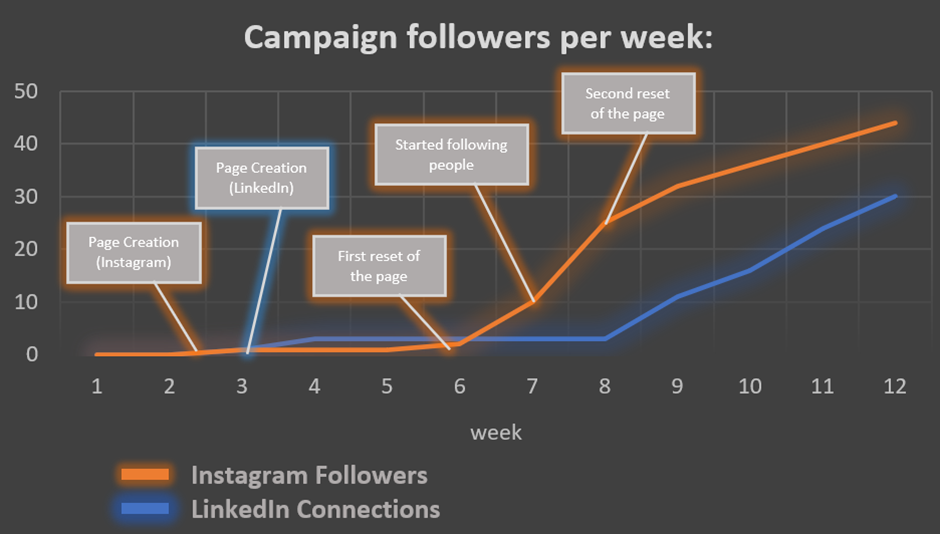
This graph shows that since I started following other designers, the follower count has shot up drastically. Because of suggested followers and how they work, this would’ve suggested my page to multiple design pages and people interested in the industry.
Feedback Analysis
Gaining feedback from students, designers and lecturers was a huge factor in shaping my campaign. Without it, there is a good chance my pages would not look as good as they do now. To gain this feedback, one of the things I did was create a poll on my normal Instagram account to find opinion if the new branding and colour scheme looked better than it did before. Here are the responses I got from 157 replies:
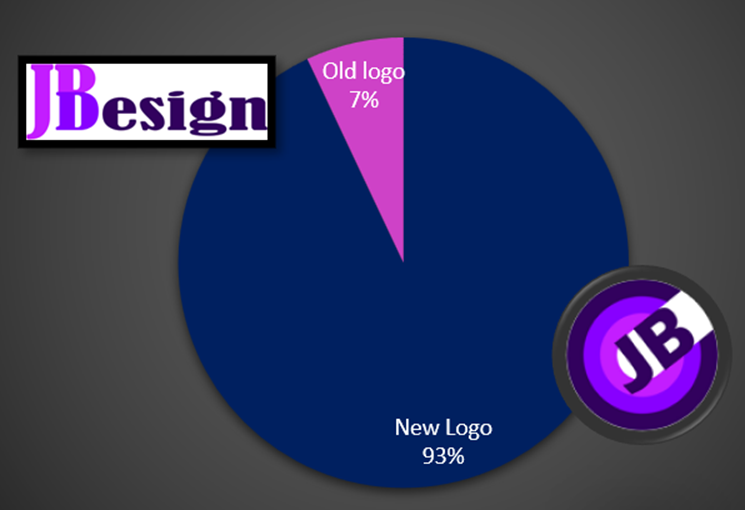
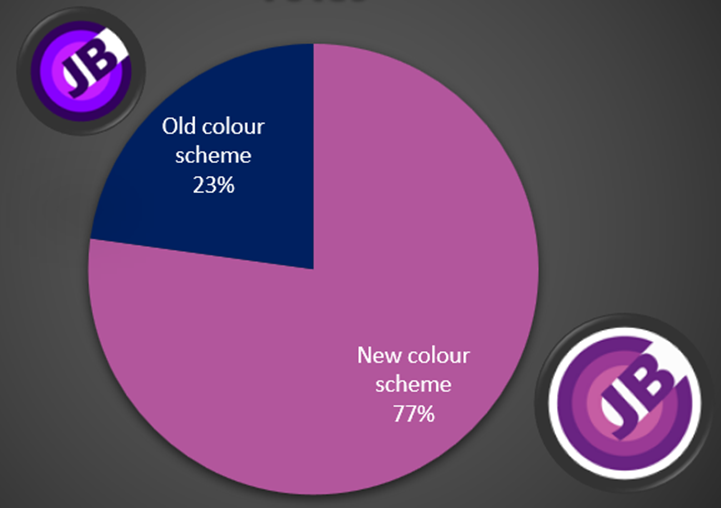
I also asked for feedback from lecturers and other students who agreed to stick with the new branding due to its calmer colours and more professional look.
Conclusion
Overall, I feel this campaign has been a huge success and increased my knowledge on the social media industry. By creating posts, I have increased my skills in designing on both Illustrator and Canva for catching viewer attention. I have also learned about successfully promoting myself for a target audience whilst being critical enough to see when a design isn’t good enough.
I also feel like I have successfully imported some of the ideas set by Sustainability Design Goal 17 by use of promoting the cause on both my pages in an attempt to bring awareness to Fairtrade and how it affects working conditions. By creating a post describing what it is that the Fairtrade symbol actually means, it links with the encouraging partnerships target of the design goal.
If I were to redo this campaign, I would try to avoid having to reset the page so that I could stay on a set plan made ahead of time. By doing this twice already, it limited the amount of content I could produce in the time and may have reduced the number of followers I have gained in this amount of time.
Reference list
Alliston, L. (2020). Stitch London – Instagram. [online] www.instagram.com. Available at: https://www.instagram.com/stitch.ldn/ [Accessed 6 Feb. 2023].
Ceci, L. (2022). Distribution of YouTube users worldwide as of April 2022, by age group and gender. [online] Statista. Available at: https://www.statista.com/statistics/1287137/youtube-global-users-age-gender-distribution/ [Accessed 3 Feb. 2023].
Dixon, S. (2022). Distribution of Instagram users worldwide as of January 2023, by age group. [online] Statista. Available at: https://www.statista.com/statistics/325587/instagram-global-age-group/ [Accessed 2 Feb. 2023].
Dixon, S. (2023a). Global Facebook user age & gender distribution 2018 | Statistic. [online] Statista. Available at: https://www.statista.com/statistics/376128/facebook-global-user-age-distribution/ [Accessed 2 Mar. 2023].
Dixon, S. (2023b). Most popular social networks worldwide as of January 2023, ranked by number of monthly active users. [online] Statista. Available at: https://www.statista.com/statistics/272014/global-social-networks-ranked-by-number-of-users/ [Accessed 2 Feb. 2023].
Geyser, W. (2019). When is the Best Time to Post on Instagram in 2020 – [Cheat Sheet]. [online] Influencer Marketing Hub. Available at: https://influencermarketinghub.com/best-time-to-post-on-instagram/ [Accessed 7 Feb. 2023].
Santora, J. (2021). Best Times to Post on LinkedIn to Increase Your Engagement in 2023. [online] Influencer Marketing Hub. Available at: https://influencermarketinghub.com/best-times-to-post-on-linkedin/?ref=buffer.com [Accessed 5 Feb. 2023].

